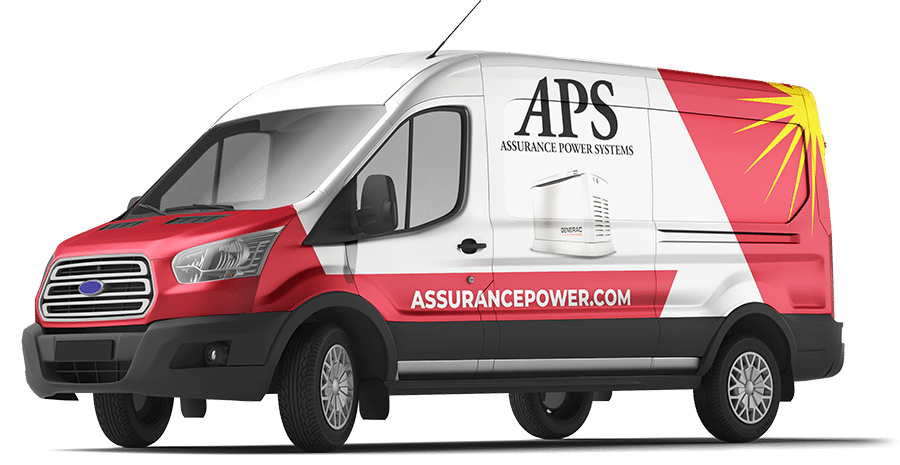The Generac Advanced Wireless Monitor can lose signal from time to time. Follow these steps to synchronize the display and generator.
Open the lid on the generator, turn the AUTO/OFF/MANUAL switch to the “Off” position and remove the 7.5A control panel fuse.
Make sure the [3] AAA batteries in the display are still good. Replace if necessary.
Take the display out to the generator and ensure it is off using the slide switch on the side of the unit.
Unplug the white 8-pin connector from the transceiver module behind the control panel.
Turn on the display. If it says, “Searching for generators” reinsert the white 8-pin plug within 5 seconds. If it doesn’t say “Searching for generators, go to the radio menu and select “reset radio” then immediately reinsert the 8-pin plug. Close the generator lid.